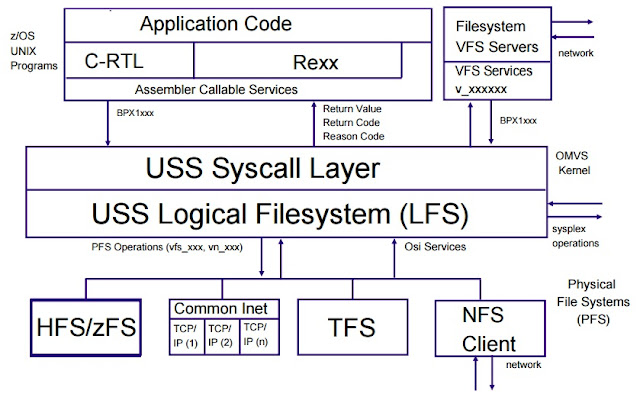The IBM MobileFirst Platform provides an integrated development and testing environment for mobile applications to access data in DB2 for z/OS.
The development environment is simplified by combining multiple set of tools, frameworks and codebases into one single development environment, and one codebase to develop and maintain.
In other words, you can build your Android, iPad, iPhone applications and more using one codebase.
IBM MobileFirst server, which provides a set of adapters for server-side development.
The result from the adapters are converted to JSON format, which can be easily consumed in the mobile application.
To build a DB2 for z/OS mobile application, you need IBM MobileFirst and DB2 Connect.
Optionally, you can install Android development environment, which allows you to write native Android application and/or to run a mobile application in an Android emulator.
The development environment is simplified by combining multiple set of tools, frameworks and codebases into one single development environment, and one codebase to develop and maintain.
In other words, you can build your Android, iPad, iPhone applications and more using one codebase.
IBM MobileFirst server, which provides a set of adapters for server-side development.
The result from the adapters are converted to JSON format, which can be easily consumed in the mobile application.
To build a DB2 for z/OS mobile application, you need IBM MobileFirst and DB2 Connect.
Optionally, you can install Android development environment, which allows you to write native Android application and/or to run a mobile application in an Android emulator.